Tired of seeing 2D images on your screen? Well, now you can turn it into a HOLOGRAM DISPLAY!
DesktopVR creates holographic effects by displaying 3D images according to your viewing positions. Give it a shot and share your experience!
For this to work, you will need 4 things,
1. a laptop or a PC
2. a red&blue 3D glasses, which you can easily buy from the internet for 1 dollar.
3. a webcam
4. any holographic app from our website, https://www.holo-sdk.com/sample-apps
Prepare your computer and Red & Blue 3D Glasses
The first step is to prepare your computer and the red&blue 3D glasses. It can be a laptop or a desktop computer as long as it has a dedicated GPU. If you are using a desktop, place a webcam on top of a monitor.
Download and Install Holo-APP
Once you have the computer setup, use the link in the description and download a Holo-APP from the website. You can choose any app from the collection. When you play the app, you will find that the 3D scenes move according to your viewing positions. This is how Holo-SDK creates the holographic illusion by rendering 3D scenes that match your perspective.
And there you have it, how to turn your laptop into a hologram!
Get Holo-APP here: https://www.holo-sdk.com/sample-apps
Get Holo-SDK here: https://www.holo-sdk.com Follow us of Facebook: https://www.facebook.com/PerceptionHoloSDK
Follow us of Twitter: https://twitter.com/PerceptionCodes
Follow us on YouTube: https://www.youtube.com/channel/UCsiRcn3XRJQsAUoWmQQH9Rg

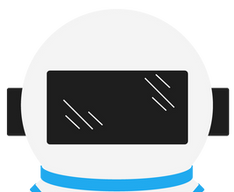
Commenti